There are many Android smartphones running on Android 4.4.2 KitKat out there in which Tecno H6 is among, so the question here is; does it mean that you can not upgrade your Tecno Android H6 smartphone from v4.4.2 to Android v5.0 lollipop or even to the high version of android? Of course, you can and the procedure is easier than you can imagine.
In this article today, we are going to be learning on how to upgrade you Tecno H6 from Android 4.4.2 KitKat to Android 5.0 Lolipop through the installation of custom ROM.
Steps To Upgrade Tecno H6 To Android 5.0 Lollipop
Before proceeding with any of this step, make sure you Root your smartphone, backup your original ROM and your IMEI with a mobile uncle or write them out in a safe place where you have access to them anytime you like. Please do not flash this ROM on any other android phone because it's only made for Tecno H6
- If you do not know how to root your phone, kindly click here and learn how to do that.
- Now Install the custom recovery which will be clockworkmod in order to backup your original ROM. Check out the guide on how to do that here and also download Tecno H6 custom ROM here.
- Now after downloading the custom ROM, copy the file you have downloaded into the root of your SDcard or Phone memory and then boot into recovery mode (Power off your phone and then Press Power Button + Volume Up Button until the recovery).
- What next to do is to wipe data Dalvik cache and cache partition and in the recovery, tap on Install zip from SD card and select the ROM to flash.
- Now, wait till the flashing completes and reboot your device to welcome you with the new nice interface.
All your comments and questions are welcomed.


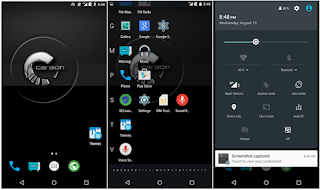
No comments:
Post a Comment